The Uninstall Fonts dialog removes a font from Windows and optionally copies it to another folder.
Uninstalled fonts are not available for use with other applications.
Behind the Scenes
When a font is uninstalled, the following steps take place behind the scenes.
- The font is removed from Winodws by executing a RemoveFontResource() API call.
- Ths Registry entry for the font is removed from
HKEY_LOCAL_MACHINE\SOFTWARE\Microsoft\Windows NT\CurrentVersion\Fonts.
- If specified, the font file is moved to a target folder.
- Other applications are notified of the font change by using a SendMessage(hwnd, WM_FONTCHANGE) call.
Font Destinations
The Uninstall Fonts dialog has options that allow you select a destination folder for the font after the uninstall operation. You might
use this to back up a font after it is uninstalled.
When uninstalling fonts from a font group, the destination options are not available. Fonts from a group are always copied to the
%windir%\fonts folder when they are installed. So the font does not need to be copied back when it is uninstalled.
Fonts to Uninstall tab
This tab lists the fonts that will be uninstalled. The list includes the source font file, the file size and the Registry
entry that will be removed.
The bottom of the tab displays a summary of the uninstall actions to be taken, depending on the Options selected.
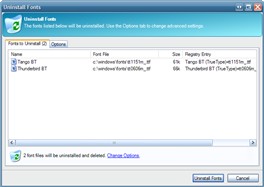
Options tab - Delete font files
When this option is selected, the font files will be deleted after they have been uninstalled. If you wish to use the fonts
later, make sure you have a backup!
Options tab - Copy font files to a folder
The font files will be copied to a folder after they have been uninstalled.
Options tab - Move font files to a folder
The font files will be moved to a folder after they have been uninstalled.
Options tab - Leave fonts where they are are
The font files will be left in their current location after they have been uninstalled.
Options tab - Create log file
Use this to create a log file detailing the results of the font uninstall operation. This is helpful for
debugging any problems that may arise.
Options tab - Show log file when finished
When checked, the log file will open in Notepad when the font uninstall process is complete.