In the event that you need to uninstall Printer's Apprentice, follow the steps below. The uninstall process will not
uninstall any fonts or font groups from your computer.
The Printer's Apprentice uninstaller will not uninstall the Microsoft .NET 2.0 Framework. To uninstall this,
follow the instructions below, but select Microsoft .NET Framework 2.0 in the Add or Remove Programs dialog.
To Uninstall Printer's Apprentice
- Use the Windows Start menu to open the Control Panel.
- Double click the Add or Remove Programs icon.
- In the Add or Remove Programs dialog box, scroll down and find the Printer's
Apprentice 8.0 entry.
- Click the Remove button.
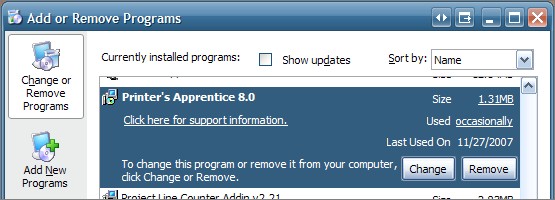
- You will be prompted to confirm the uninstall process. Click OK to continue.
- Follow the instructions on screen to continue uninstalling Printer's Apprentice.