A font group is simply a folder full of fonts that can be installed and uninstalled together.
Font groups are located in specified folder on your hard drive. The font groups folder location can
be changed using the Font Files tab in the Options dialog.
When fonts from a Font Group are installed, the font files are always copied to the Windows\Fonts folder.
The original font remains in the group folder.
To Install Fonts From a Group
- Click the Font Groups tab in the main Printer's Apprentice window.
- Use the folder tree to navigate to the Group that you want to install.
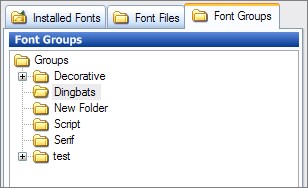
- Click the checkboxes next to each font you want to install - or -
Right-click and select Install All Fonts In Font Group.
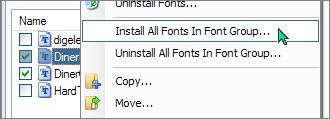
- The Install Font Group dialog box will open and list the fonts to be installed.
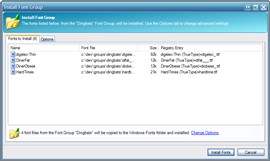
- Click the Install Fonts button to continue. Printer's Apprentice will install the fonts and display a confirmation message.

If you open up your Fonts window (Start > Settings > Control Panel > Fonts), you will see
that the selected files were installed in Windows. These fonts are now
available for use in other applications.
