To print installed fonts:
- Make sure the Installed Fonts tab is selected in the main Printer's Apprentice window.
- Select the fonts to print by clicking the checkbox next to each
font.
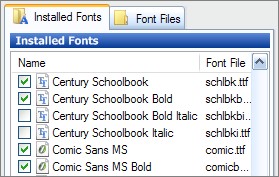
- Select Print from the File menu or click the Print button
on the toolbar.
- In the Print dialog box, click the Font Catalog or Sample Sheets radio button.
- Select a catalog style or sample sheets to print.
- Click the Print button.